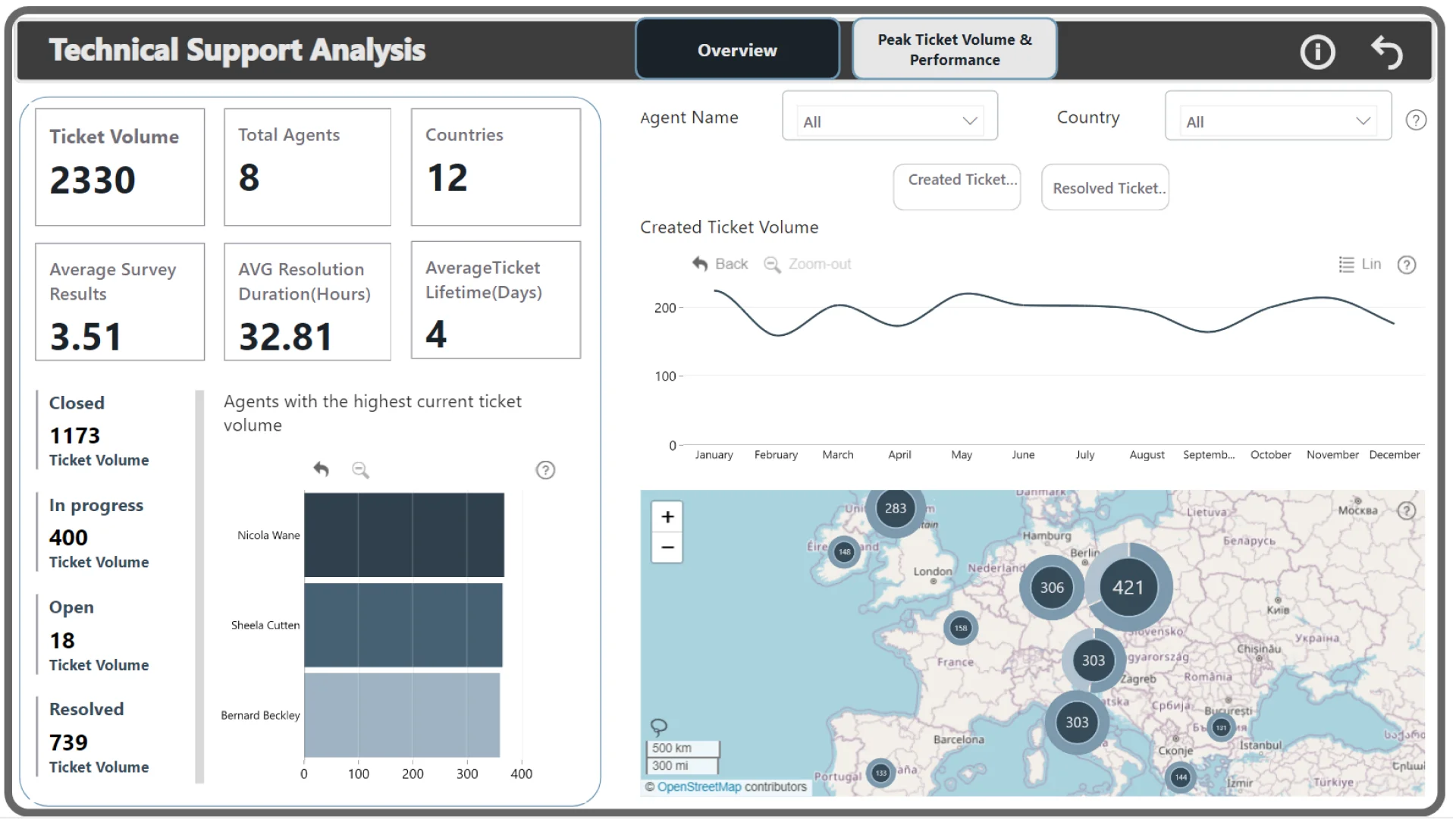Feel free to leave your vote:
9
Share template with others
Summary
Report submitted for Onyx Data DataDNA ZoomCharts Mini Challenge, May 2024. The report was built based on Tech Support Analysis dataset and includes ZoomCharts custom Drill Down PRO visuals for Power BI.
Author's description:
This report looks into various aspects of your technical support operations, offering insights into ticket volume, agent performance, and overall efficiency. Ticket Volume and Trends:
The analysis reveals clear patterns in ticket volume, with weekdays experiencing a significant increase compared to weekends. Within weekdays, a distinct peak emerges at a specific time (3 PM), highlighting potential areas for resource allocation. Ticket volume ranges across a spectrum throughout the week, providing valuable data for staffing and scheduling.
Agent Performance and Customer Satisfaction:
The report evaluates agent performance through two key metrics: average survey results and average number of interactions per agent. This identifies both highly-rated agents like Connor Danielovitch and those with high engagement, such as Michele Whyatt. Customer satisfaction, measured via survey results, is a crucial indicator of support effectiveness. Understanding which product groups or support levels (1st or 2nd line) receive higher satisfaction ratings is valuable.
Additional Support Activities and Considerations:
The report acknowledges the various channels through which agents interact with customers (chat, phone, email). This comprehensive view helps understand the overall workload distribution. Ticket status (open, closed, in progress, resolved) provides valuable insights into support team efficiency and workflow. Analyzing SLA (Service Level Agreement) compliance for first response and resolution times helps identify areas for improvement in meeting customer expectations.
Beyond the Numbers:
The report goes beyond basic metrics to consider customer engagement through topics and priority levels for ticket handling. This uncovers potential areas for knowledge base improvement or proactive support strategies.
Further Exploration:
The report suggests further analysis into specific areas, such as: Distribution of tickets across standard work hours vs. after hours to optimize staffing. Severity distribution of tickets to understand if certain times experience a higher proportion of urgent issues. By analyzing these multiple facets of technical support, this report provides a comprehensive overview that can be used to improve efficiency, enhance customer satisfaction, and optimize resource allocation within your support team.
ZoomCharts visuals used
Mobile view allows you to interact with the report. To Download the template please switch to desktop view.