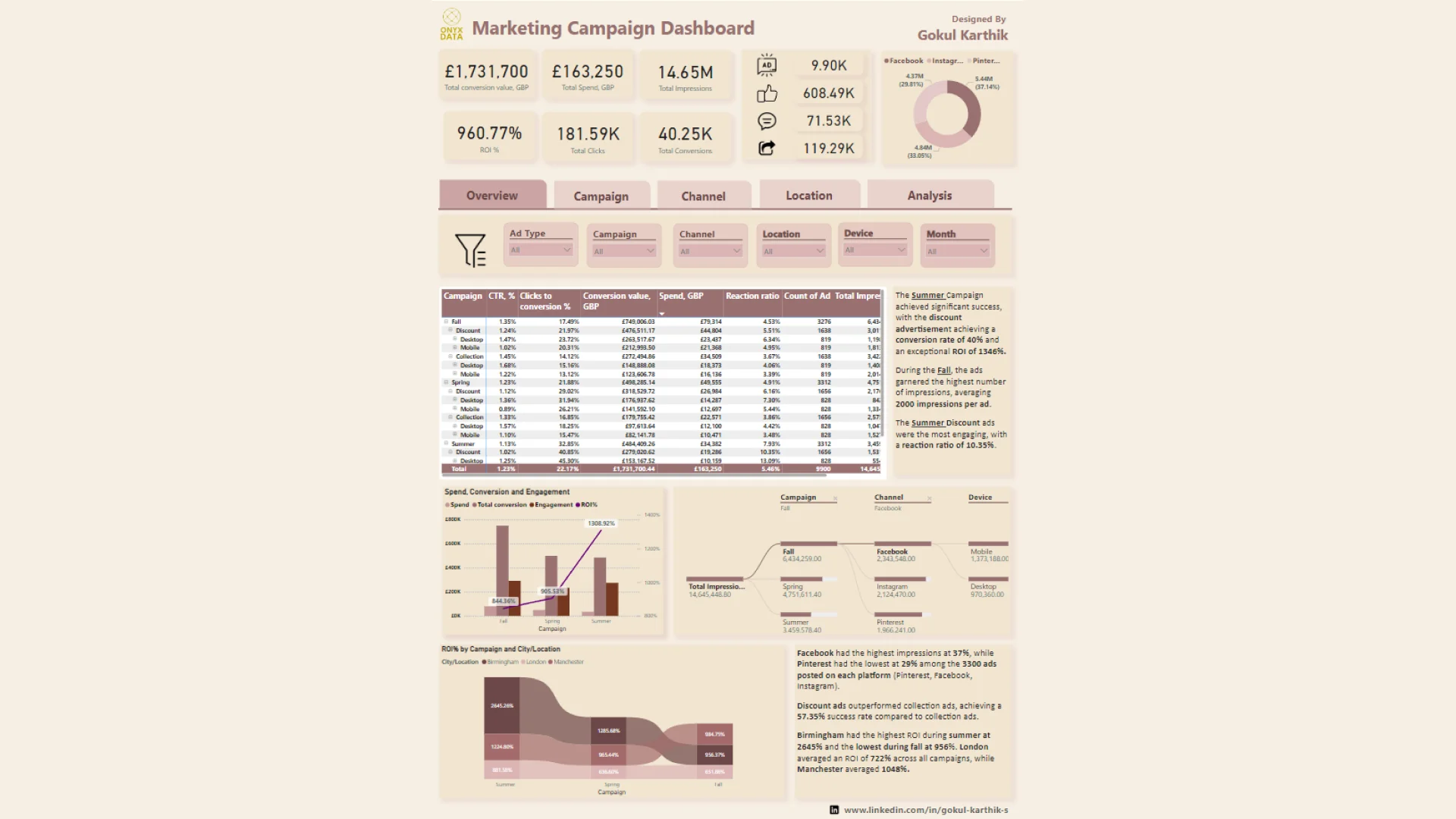Feel free to leave your vote:
4
Share template with others
Summary
Report submitted for OnyxData #DataDNA and ZoomCharts Challenge June 2024. The report was built with the Marketing Campaing Dataset and includes ZoomCharts custom Drill Down PRO visuals for Power BI.
Author's description:
Our recent data analysis reveals that the Fall campaign outperformed the Spring and Summer campaigns across several key metrics. The Fall campaign generated the highest number of impressions (6.4M), clicks (85K), and conversions (15K). Additionally, it maintained a higher CTR over time compared to the other campaigns, peaking at 0.519. This indicates that the strategies employed during the Fall campaign were particularly effective in engaging the audience and driving conversions.
Campaign Comparison:
- Spring Campaign: Achieved lower impressions and clicks compared to Fall but significant conversions (13K), indicating efficient conversion strategies despite lower engagement.
- Summer Campaign: Had the lowest impressions and clicks but similar conversion numbers to Spring, suggesting opportunities for improvement in both engagement and conversion rates.
Recommendations for Future Campaigns:
-
Replicate Successful Fall Campaign Strategies: Implement successful Fall campaign strategies (content, timing, targeting, channels) across other seasons to potentially increase key metrics by up to 20%.
-
Optimize Conversion Strategies: Review and refine Spring and Summer campaign conversion methods to boost conversion rates by 15-25%.
-
Reallocate Budget: Focus budget on high-performing Fall campaign strategies, potentially increasing total conversion value by £173,000.
-
Focus on High CTR Periods: Emphasize periods with high CTR from the Fall campaign to improve engagement by 10-15% in future campaigns.
-
Invest in High-Performing Platforms: Increase investment in Facebook with a high conversion rate of 38.73%. A 10% increase in budget allocation could yield an additional 387% in conversions. For Instagram and Pinterest, analyze and improve content and engagement strategies to potentially increase conversions by 5-10%.
-
Boost Engagement Metrics: Replicate high engagement strategies from the Fall and Summer campaigns to increase likes, shares, and comments by 10-15%. Optimize Spring campaign content and engagement to enhance interaction metrics by 20%.
-
Leverage Geographical Insights: Target high-performing cities (e.g., Manchester, Birmingham, London) with localized campaigns to enhance engagement metrics by 15%.
By following these recommendations, we can significantly enhance the performance of our marketing campaigns, driving better engagement and conversion rates. 🚀
Mobile view allows you to interact with the report. To Download the template please switch to desktop view.