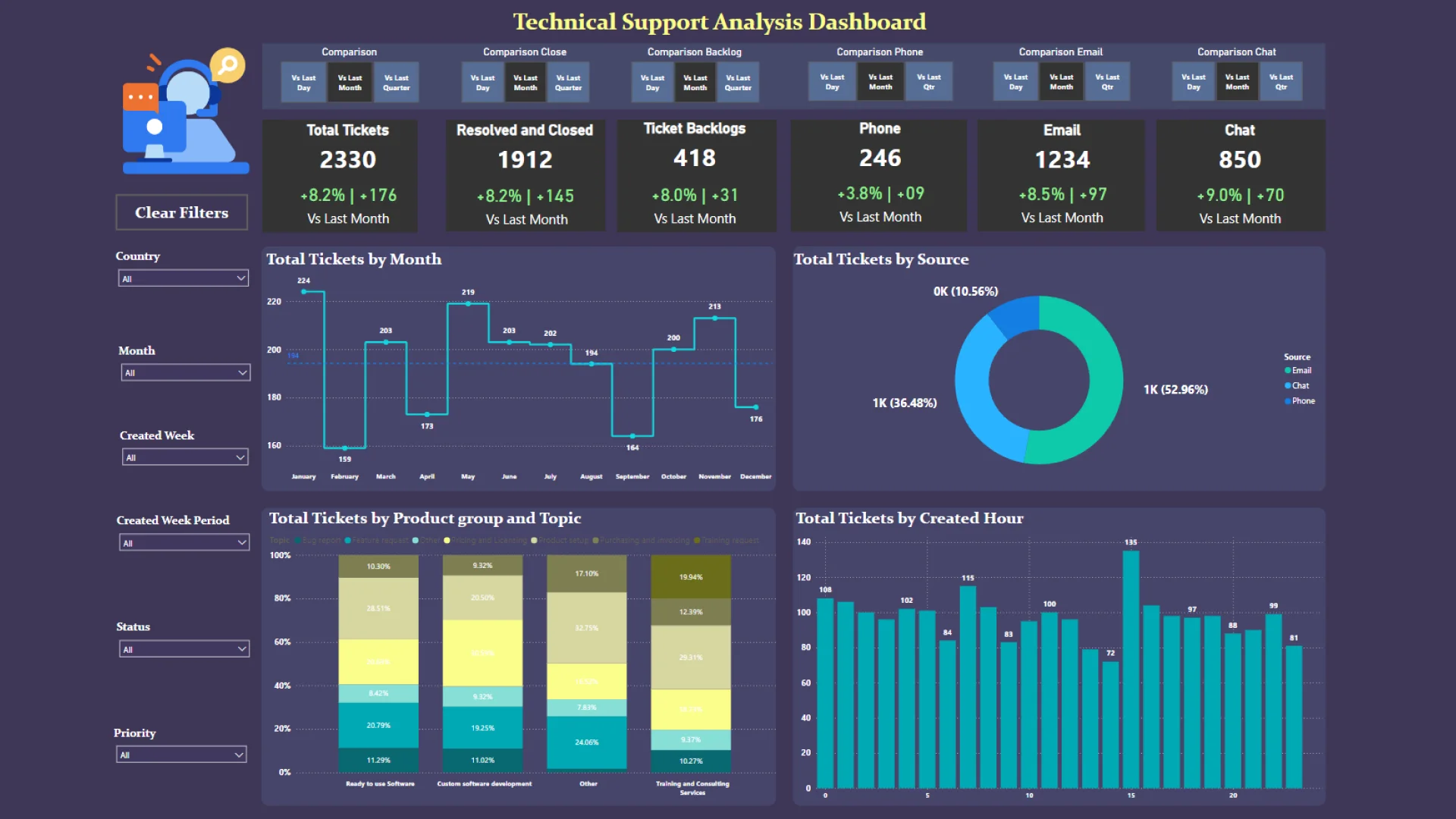Feel free to leave your vote:
9
Share template with others
Summary
Report submitted for Onyx Data DataDNA ZoomCharts Mini Challenge, May 2024. The report was built based on Tech Support Analysis dataset and includes ZoomCharts custom Drill Down PRO visuals for Power BI.
Author's description:
Insights:
Overall Increase in Activity: There is a general increase in the number of tickets, resolved tickets, and backlogs. This suggests a higher demand for support services.
Channel Distribution: The majority of tickets come through email (52.96%), followed by chat (36.48%), and phone (10.56%). Email and chat are the primary channels of customer interaction.
Monthly Trends: Ticket volumes fluctuate throughout the year, with notable peaks in March and dips in August. This could indicate seasonal variations in demand.
High-Activity Hours: Peak times for ticket creation are around 10 AM and 2 PM. This suggests specific hours when support demand is highest.
Product Group and Topic: The distribution of tickets across different product groups and topics shows which areas are generating the most support requests. "Ready to use Software" and "Custom software development" are prominent categories.
Next Best Actions: Resource Allocation:
Increase staffing during peak hours: Adjust work shifts to ensure more support staff are available around 10 AM and 2 PM to handle the higher volume of tickets.
Focus on high-demand channels: Given the high volume of email and chat tickets, allocate more resources to these channels to ensure quick response times.
Backlog Management:
Implement backlog reduction strategies: Develop a plan to address the increase in ticket backlogs. This could include additional temporary staff or overtime to reduce the backlog to manageable levels.
Seasonal Planning:
Prepare for seasonal fluctuations: Analyze historical data to better prepare for months with higher ticket volumes. Ensure adequate staffing and resources during these periods to maintain service levels.
Product and Topic-Specific Actions:
Targeted improvements: Identify common issues within high-volume product groups and topics. Implement training for support staff and improve documentation to reduce the number of tickets.
Proactive support measures: Develop proactive support measures, such as webinars, FAQs, or automated solutions, for the most common issues in the "Ready to use Software" and "Custom software development" categories.
Channel Optimization:
Enhance email and chat support: Given the high volume of tickets through these channels, invest in better tools, training, and processes to handle these tickets efficiently. Explore automation: Implement chatbots or automated email responses for common queries to reduce the load on human agents.
Customer Feedback and Improvement:
Collect and analyze customer feedback: Regularly gather feedback from customers about their support experiences to identify areas for improvement. Continuous improvement: Use feedback to refine support processes, improve response times, and enhance the overall customer experience.
ZoomCharts visuals used
Mobile view allows you to interact with the report. To Download the template please switch to desktop view.